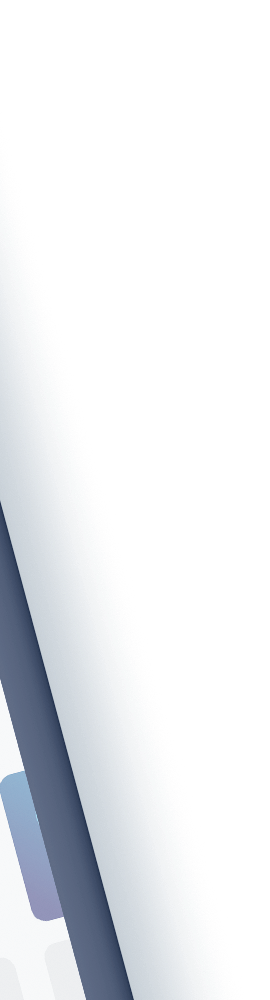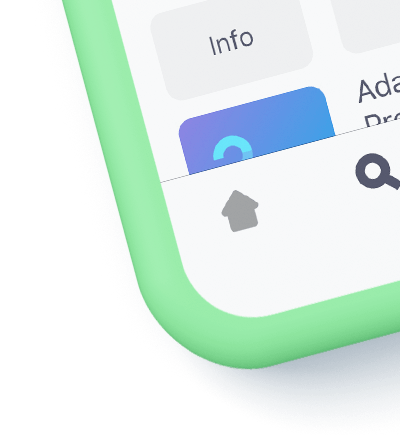Чему вы научитесь
- Fundamentals of Web Development – building a dynamic web application from scratch
- Working with HTML, CSS, and JavaScript – designing and developing the user interface
- Data Handling – verifying and validating data on both the client and server sides
- Creating and Managing a MySQL Database – storing and processing user information
- Using PHP for Backend Development – handling requests, managing users, and processing tasks
- Authentication & Authorization – securing data with password hashing and session management
- Working with a Server – setting up an FTP connection and synchronizing code
- Performing CRUD Operations – adding, updating, and deleting data in the database
- By the end of this course, you will have built a fully functional To-Do List web application, which you can add to your portfolio or expand into a more advanced project!
О курсе
Course Overview
This course is designed to help you build a fully functional To-Do List web application using HTML, CSS, JavaScript, PHP, and MySQL. By following this structured tutorial, you'll gain hands-on experience in full-stack web development, including frontend design, backend logic, and database management.
Course Outline
1. Introduction
- 1.1 Content of the Course – Overview of the topics covered in this course.
- 1.2 Connection to the Server – Setting up an FTP connection using NppFTP for Notepad++ or SFTP for Visual Studio Code to sync files with a remote server.
2. HTML, CSS, and JavaScript
- 2.1 Signup, Signin & Main Page – Building user registration, login, and the main application interface.
- 2.2 Data Verification – Ensuring correct data format before submission.
- 2.3 Data Validation – Client-side and server-side validation for security and correctness.
3. Database (MySQLi)
- 3.1 Creating the Database – Setting up a MySQL database for user authentication and task management.
- 3.2 Connecting to the Database – Establishing a connection between PHP and MySQL.
4. User Authentication with PHP and JavaScript
- 4.1 Hashing & Session Management – Securing user passwords with hashing and maintaining user sessions.
- 4.2 Authentication & Authorization – Restricting access to authorized users.
5. CRUD Operations: Insert, Update, Delete
- 5.1 Working with the Database – Writing PHP and SQL queries to manage tasks in the To-Do List.
By the end of this course, you'll have a fully functional To-Do List web application that you can further customize and enhance. Let’s get started!
Для кого этот курс
Начальные требования
Prerequisites
✅ Basic computer skills (no prior coding experience required)
✅ A computer with an internet connection
✅ A code editor (Notepad++, Visual Studio Code, or any other)
✅ A willingness to learn and experiment 🚀
This course is beginner-friendly, and we will guide you through each step of the process!